Create a Sketch Plugin
7 sections - 2 hours of video
Add to favorites
Notify me
Overview of the Sketch Developer Portal by making you workflow even more productive using the plugin API
Taught by Tiago Mergulhão
Purchase includes access to 50+ courses, 320+ premium tutorials, 300+ hours of videos, source files and certificates.
7 topics
All techniques are explained step-by-step, in a beginner-friendly format so that you can easily follow in a cohesive way.
1
Sketch Plugin Project
Sketch Plugin Environment and the Package Manager
16:42
2
Angle Class
Using a Prototype to Reuse Code
20:04
3
Prototyping Perspective
Using Core Image to Prototype the Transform
7:25
4
Apply Mockup
Apply Perspective to an Artboard
17:15
5
Rotation and Mirror
Generate Stateful Commands
24:51
6
Working with Symbols
Investigating Sketch Classes
13:35
7
Dialog and Selections
Building a Cocoa UI to Handle Multi-Selection
31:10
Templates and source code
Download source files
Download the videos and assets to refer and learn offline without interuption.
Design template
Source code for all sections
Video files, ePub and subtitles
Browse all downloads
What's included?
All courses come with downloadable files to help you design, code and follow the course offline.
300+ hours of video
Subtitles in English, Chinese
Source files, ePub
UI, icons, illustrations
Premium, support chat
Source files
Design templates and source code files are included to help you learn.
ePub files
Read offline using Books for iOS, Mac or other apps that can read this format.
Video files
Download the videos so that you can watch later or offline using any video player.
Meet the instructor
We all try to be consistent with our way of teaching step-by-step, providing source files and prioritizing design in our courses.
Tiago Mergulhão
Interaction Designer
Pixel-crafting experiences for touch and click on a daily basis
3 courses - 15 hours
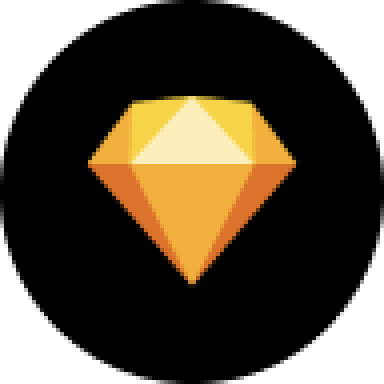
Create a Sketch Plugin
Overview of the Sketch Developer Portal by making you workflow even more productive using the plugin API
2 hrs

Swift Advanced
Learn Swift a robust and intuitive programming language created by Apple for building apps for iOS, Mac, Apple TV and Apple Watch
9 hrs

Learn Swift
Learn Swift a robust and intuitive programming language created by Apple for building apps for iOS, Mac, Apple TV and Apple Watch
4 hrs
Flutter
Certificate
Figma
Certificate
SwiftUI
Certificate
UI Design
Certificate
Create a profile
Get certificates
After passing a test, we’ll award you with an online certificate. You can add them to your profile after completing the courses.
Stories
How students learned from our courses
See what people have learned and built by taking courses from Design+Code
Mike Ekkel
Frontend Engineer at Bynder
Mike Ekkel
Frontend Engineer at Bynder
What I really like about @MengTo's SwiftUI course is how he introduces you to awesome use cases for so many of the view modifiers. While this scroll animation is straight from the course, you can imagine all the cool things you could do with it!
Ángel Vāzquez
UI-X interaction & design
Ángel Vāzquez
UI-X interaction & design
I can’t thank you enough @MengTo, thank you for making the whole process so enjoyable. This is the beginning of a new era for me thanks to you I found my passion and what I want to do for the next following years. Red heart
Anthony Collurafici
Designer
Anthony Collurafici
Designer
Simple Ratio is Live! After years of designing apps, I can finally say I built my own. Big thanks to Meng To for getting me started with SwiftUI.
Mogens Egeskov
iOS Developer
Mogens Egeskov
iOS Developer
After months of hard work i'm excited to share my new app "Read" which helps you reach your yearly book goal by telling you how many pages or percent to read daily. You can time your read.
Csaba Kissi
Full stack developer
I've seen the new site yesterday and that's one of the nicest designs I've ever seen man! Very good job. Also, courses + tutorials are really PRO quality.
Manuel Sainsily
Senior UI/UX Designer at IBM
As an old developer, I bought the first version of design+code on its release date, and 1 month after... I literally quit my company. It was such an eye-opener and interactive/comprehensive book, I couldn’t continue to work as before and had an urge for disruption and reinvention. Thanks for being a true lever for my personal career.
