Instagram Front-end UI Part 4
Add to favorites
Learn how to use text field and dynamic grid layout in SwiftUI
Build Quick Apps with SwiftUI
1
Create a weather app Part 1
14:28
2
Create a weather app Part 2
9:52
3
Create a weather app Part 3
6:49
4
Create a To-Do app Part 1
12:51
5
Create a To-Do app Part 2
12:15
6
Create a To-Do app Part 3
17:27
7
Build a Biometrics Authentication System Part 1
9:54
8
Build a Biometrics Authentication System Part 2
14:41
9
Build a Biometrics Authentication System Part 3
14:16
10
Build a Trivia Game App Part 1
11:21
11
Build a Trivia Game App Part 2
17:38
12
Build a Trivia Game App Part 3
18:48
13
Build a Trivia Game App Part 4
13:39
14
Instagram Front-end UI Part 1
20:12
15
Instagram Front-end UI Part 2
20:06
16
Instagram Front-end UI Part 3
8:10
17
Instagram Front-end UI Part 4
27:51
18
Build a Recipe Saver App Part 1
13:31
19
Build a Recipe Saver App Part 2
9:02
20
Build a Recipe Saver App Part 3
6:40
21
Build a Recipe Saver App Part 4
8:38
22
Build a Recipe Saver App Part 5
8:12
23
Build a Recipe Saver App Part 6
18:07
24
Build a Recipe Saver App Part 7
6:57
25
Build a Recipe Saver App Part 8
5:09
26
Create a Shopping App with Apple Pay Part 1
12:16
27
Create a Shopping App with Apple Pay Part 2
12:03
28
Create a Shopping App with Apple Pay Part 3
9:08
29
Create a Shopping App with Apple Pay Part 4
13:21
30
Create a Shopping App with Apple Pay Part 5
18:57
31
Create a Shopping App with Apple Pay Part 6
7:42
32
Chat app with Firebase Firestore Part 1
18:35
33
Chat app with Firebase Firestore Part 2
13:33
34
Chat app with Firebase Firestore Part 3
16:39
35
Build a Fasting Timer App Part 1
12:42
36
Build a Fasting Timer App Part 2
7:55
37
Build a Fasting Timer App Part 3
19:01
38
Build a Fasting Timer App Part 4
9:22
39
Build a Fasting Timer App Part 5
7:47
40
Build a Video App Part 1
13:53
41
Build a Video App Part 2
14:24
42
Build a Video App Part 3
14:23
43
Build a Meditation App with AVKit Part 1
8:50
44
Build a Meditation App with AVKit Part 2
14:59
45
Build a Meditation App with AVKit Part 3
11:48
46
Build a Meditation App with AVKit Part 4
16:19
47
Build a Meditation App with AVKit Part 5
21:15
This tutorial covers an exciting screen, the Instagram search UI. After learning how to navigate between screens in the previous video, we will learn more about text fields, grid layout and how to make your grid items adaptive.
Purchase includes access to 50+ courses, 320+ premium tutorials, 300+ hours of videos, source files and certificates.
Templates and source code
Download source files
Download the videos and assets to refer and learn offline without interuption.
Design template
Source code for all sections
Video files, ePub and subtitles
Browse all downloads
1
Create a weather app Part 1
Get the user's current location with CoreLocation
14:28
2
Create a weather app Part 2
Get the weather conditions depending on the user's location with the OpenWeather API
9:52
3
Create a weather app Part 3
Display the weather information in a beautiful UI
6:49
4
Create a To-Do app Part 1
Code all the views and components for a fully functional To-Do app
12:51
5
Create a To-Do app Part 2
Connect all the views together and install Realm
12:15
6
Create a To-Do app Part 3
Implement CRUD functionalities in the to-do app
17:27
7
Build a Biometrics Authentication System Part 1
Build the LoginView for authenticating with biometrics
9:54
8
Build a Biometrics Authentication System Part 2
Implement FaceID authentication in a SwiftUI application
14:41
9
Build a Biometrics Authentication System Part 3
Code the complete log in and log out flow of the app
14:16
10
Build a Trivia Game App Part 1
Create the project and code the welcome screen
11:21
11
Build a Trivia Game App Part 2
Build the QuestionView
17:38
12
Build a Trivia Game App Part 3
Create the Trivia model and TriviaManager
18:48
13
Build a Trivia Game App Part 4
Connect functions to UI and play the game
13:39
14
Instagram Front-end UI Part 1
Learn how to code Instagram home screen under 1h
20:12
15
Instagram Front-end UI Part 2
Learn how to code Instagram home screen under 1h
20:06
16
Instagram Front-end UI Part 3
Learn how to navigate between multiple screens in SwiftUI
8:10
17
Instagram Front-end UI Part 4
Learn how to use text field and dynamic grid layout in SwiftUI
27:51
18
Build a Recipe Saver App Part 1
Set up main views, tab bar and data model
13:31
19
Build a Recipe Saver App Part 2
Design recipe card using AsyncImage
9:02
20
Build a Recipe Saver App Part 3
Display recipe cards in a grid layout
6:40
21
Build a Recipe Saver App Part 4
Design recipe screen with picture and details
8:38
22
Build a Recipe Saver App Part 5
Filter and display recipes by categories
8:12
23
Build a Recipe Saver App Part 6
Present a form to submit a new recipe and allow for dismiss
18:07
24
Build a Recipe Saver App Part 7
Integrate a view model to manage data using Combine
6:57
25
Build a Recipe Saver App Part 8
Save a new recipe to collection
5:09
26
Create a Shopping App with Apple Pay Part 1
Create the Xcode project, add dummy data and build the ProductCard
12:16
27
Create a Shopping App with Apple Pay Part 2
Code the ContentView’s body and create the CartManager
12:03
28
Create a Shopping App with Apple Pay Part 3
Connect the CartManager to the UI
9:08
29
Create a Shopping App with Apple Pay Part 4
Code the Apple Pay button and configure Apple Pay
13:21
30
Create a Shopping App with Apple Pay Part 5
Create the PaymentHandler to handle everything related to Apple Pay
18:57
31
Create a Shopping App with Apple Pay Part 6
Connect Apple Pay with the UI
7:42
32
Chat app with Firebase Firestore Part 1
Create the Xcode project, and code the components making up the view
18:35
33
Chat app with Firebase Firestore Part 2
Code a custom TextField and configure Firebase
13:33
34
Chat app with Firebase Firestore Part 3
Call the data from Firestore with real-time updates
16:39
35
Build a Fasting Timer App Part 1
Design progress ring with animation
12:42
36
Build a Fasting Timer App Part 2
Implementing UI of the main view
7:55
37
Build a Fasting Timer App Part 3
Scheduling date with calendar date components
19:01
38
Build a Fasting Timer App Part 4
Tracking time with timer publisher
9:22
39
Build a Fasting Timer App Part 5
Calculate progress from timer and display in progress ring
7:47
40
Build a Video App Part 1
Code the QueryTag and the VideoCard
13:53
41
Build a Video App Part 2
Dive into the Pexels API, add dummy data and integrate a video player with AVKit
14:24
42
Build a Video App Part 3
Fetch the videos from the API and add functionality to UI
14:23
43
Build a Meditation App with AVKit Part 1
Download photo for background image and mount main screen
8:50
44
Build a Meditation App with AVKit Part 2
Implementing playback view UI and present as full screen cover
14:59
45
Build a Meditation App with AVKit Part 3
Set up data and view model integrating Combine and DateComponentsFormatter
11:48
46
Build a Meditation App with AVKit Part 4
Enable audio player and backroung playback
16:19
47
Build a Meditation App with AVKit Part 5
Add actions to playback controls and visualize audio progress
21:15
Meet the instructor
We all try to be consistent with our way of teaching step-by-step, providing source files and prioritizing design in our courses.
Willie Yam
Front-end/UI developer at Design+Code
I do UI coding. HTML/CSS/JS/SWIFTUI dev.
10 courses - 37 hours

Design and Prototype an App with Play
Build a completely functional prototype without writing a single line of code from your phone
3 hrs

Create a 3D site with game controls in Spline
Build an interactive 3D scene implemented on a ReactJS site using Figma and Spline
2 hrs

Build a Movie Booking App in SwiftUI
Learn how to create an iOS app based on a beautiful UI design from Figma with interesting animations and interactions, create a custom tab bar and use navigation views to build a whole flow
1 hrs

Build Quick Apps with SwiftUI
Apply your Swift and SwiftUI knowledge by building real, quick and various applications from scratch
11 hrs

CSS Handbook
A comprehensive series of tutorials that encompass styled-components, CSS, and all layout and UI developments
1 hrs

Advanced React Hooks
Learn how to build a website with Typescript, Hooks, Contentful and Gatsby Cloud
5 hrs
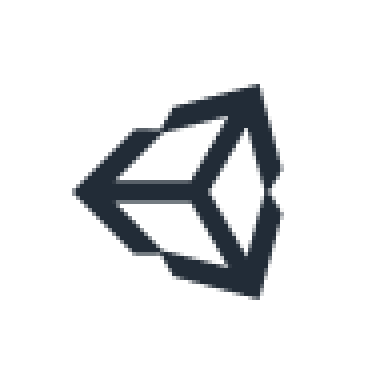
Unity for Designers
If you want to make a game and don't know where to start, you are in the right place. I will teach you how to use Unity, code in C# and share essential tips and tricks to make your first game.
5 hrs

Create a Javascript Game
Learn how to create a web game using Phaser 3, a popular javascript game engine. Draw a map using an editor, implement the player, make the player move, apply physics, collisions, and implement the enemies.
2 hrs

Build an ARKit 2 App
Introduction to ARKit and learn how to make your own playground. You will be able to add models or even your own designs into the app and play with them
4 hrs

Create a SpriteKit Game
Overview of SpriteKit a powerful 2D sprite-based framework for games development from Apple and learn how to create your very own platform
3 hrs
