Build an ARKit 2 App
11 sections - 4 hours of video
Add to favorites
Notify me
Introduction to ARKit and learn how to make your own playground. You will be able to add models or even your own designs into the app and play with them
Taught by Dara To
Purchase includes access to 50+ courses, 320+ premium tutorials, 300+ hours of videos, source files and certificates.
11 topics
All techniques are explained step-by-step, in a beginner-friendly format so that you can easily follow in a cohesive way.
1
Introduction to ARKit
Adding a virtual object into the real world using your device’s camera
10:27
2
SceneKit Scene Editor
Building a 3D stage for your AR experience
23:01
3
Importing 3D Models
Integrating your own designs into real life
18:57
4
Configuration for ARKit
Behind the scene of your AR project
12:43
5
Plane Detection
Searching for real world surfaces
25:57
6
Focus Square
Choosing your preferred spot in placing your virtual objects
29:38
7
Adding Models to the Scene
Displaying 3D contents in your environment
31:36
8
Image Detection
How to create an illusion by scanning an image
21:25
9
Animation and Lighting
Making an illusion realistic
13:20
10
Buttons and Interactions
Trigger an action with a button
16:04
11
Multiple Screens
Create grid based layout
30:09
Templates and source code
Download source files
Download the videos and assets to refer and learn offline without interuption.
Design template
Source code for all sections
Video files, ePub and subtitles
Browse all downloads
What's included?
All courses come with downloadable files to help you design, code and follow the course offline.
300+ hours of video
Subtitles in English, Chinese
Source files, ePub
UI, icons, illustrations
Premium, support chat
Source files
Design templates and source code files are included to help you learn.
ePub files
Read offline using Books for iOS, Mac or other apps that can read this format.
Video files
Download the videos so that you can watch later or offline using any video player.
Meet the instructors
We all try to be consistent with our way of teaching step-by-step, providing source files and prioritizing design in our courses.
Dara To
Full-stack Developer
I'm a former financial analyst turned coder. Vegetarian, health-centered, dog owner.
5 courses - 25 hours

UI and Animations in SwiftUI
Level up your UI and animation skills by implementing various applications from custom designs in SwiftUI
4 hrs

Build an Expense Tracker App in SwiftUI
Design and code a SwiftUI 3 app in Xcode 13 with data modeling, data networking, Combine, MVVM and libraries for custom icons and charts.
3 hrs

Build Quick Apps with SwiftUI
Apply your Swift and SwiftUI knowledge by building real, quick and various applications from scratch
11 hrs

Advanced React Hooks Handbook
An extensive series of tutorials covering advanced topics related to React hooks, with a main focus on backend and logic to take your React skills to the next level
3 hrs

Build an ARKit 2 App
Introduction to ARKit and learn how to make your own playground. You will be able to add models or even your own designs into the app and play with them
4 hrs
Willie Yam
Front-end/UI developer at Design+Code
I do UI coding. HTML/CSS/JS/SWIFTUI dev.
10 courses - 37 hours

Design and Prototype an App with Play
Build a completely functional prototype without writing a single line of code from your phone
3 hrs

Create a 3D site with game controls in Spline
Build an interactive 3D scene implemented on a ReactJS site using Figma and Spline
2 hrs

Build a Movie Booking App in SwiftUI
Learn how to create an iOS app based on a beautiful UI design from Figma with interesting animations and interactions, create a custom tab bar and use navigation views to build a whole flow
1 hrs

Build Quick Apps with SwiftUI
Apply your Swift and SwiftUI knowledge by building real, quick and various applications from scratch
11 hrs

CSS Handbook
A comprehensive series of tutorials that encompass styled-components, CSS, and all layout and UI developments
1 hrs

Advanced React Hooks
Learn how to build a website with Typescript, Hooks, Contentful and Gatsby Cloud
5 hrs
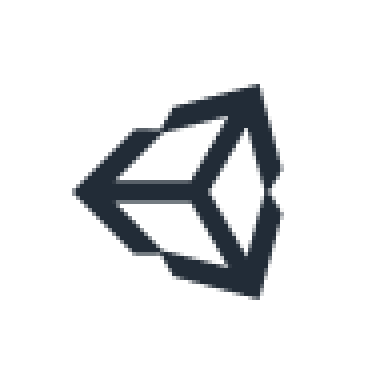
Unity for Designers
If you want to make a game and don't know where to start, you are in the right place. I will teach you how to use Unity, code in C# and share essential tips and tricks to make your first game.
5 hrs

Create a Javascript Game
Learn how to create a web game using Phaser 3, a popular javascript game engine. Draw a map using an editor, implement the player, make the player move, apply physics, collisions, and implement the enemies.
2 hrs

Build an ARKit 2 App
Introduction to ARKit and learn how to make your own playground. You will be able to add models or even your own designs into the app and play with them
4 hrs

Create a SpriteKit Game
Overview of SpriteKit a powerful 2D sprite-based framework for games development from Apple and learn how to create your very own platform
3 hrs
Flutter
Certificate
Figma
Certificate
SwiftUI
Certificate
UI Design
Certificate
Create a profile
Get certificates
After passing a test, we’ll award you with an online certificate. You can add them to your profile after completing the courses.
Stories
How students learned from our courses
See what people have learned and built by taking courses from Design+Code
Mogens Egeskov
iOS Developer
Mogens Egeskov
iOS Developer
After months of hard work i'm excited to share my new app "Read" which helps you reach your yearly book goal by telling you how many pages or percent to read daily. You can time your read.
Christiano Mere
Designer
Christiano Mere
Designer
My studies of swiftUI with a little help and inspirations of @designcodeio and @MengTo. Thanks for the today's live. Illustrations by @FireartStudio
Artem Adams
Artchitect at IBM
Artem Adams
Artchitect at IBM
Learned a lot from your course to port my app from #AppleWatch to #iPhone, #iPad and #Mac. All SwiftUI, one code base, iCloud, learn words with Widgets.
Anthony Collurafici
Designer
Anthony Collurafici
Designer
Simple Ratio is Live! After years of designing apps, I can finally say I built my own. Big thanks to Meng To for getting me started with SwiftUI.
Rachel Nelson
Mobile developer
Your first book was extremely helpful for me because, like yourself, I also started off as a pixel-pusher and I liked to make things look pretty without thinking too much of how design really functions. Your book has really helped me to fine-tune my skills in design!
Ben Hylak
UX Engineer at GoogleARVR
If you want to make something beautiful, this is where to start. This is not a programming course, and this is not just a design course. Meng removes that line all together and simply teaches the art of making. From keyboard shortcuts to color theory, this course leaves no stone unturned. Everything you learn here you will use immediately -- there is simply no other course like this.
